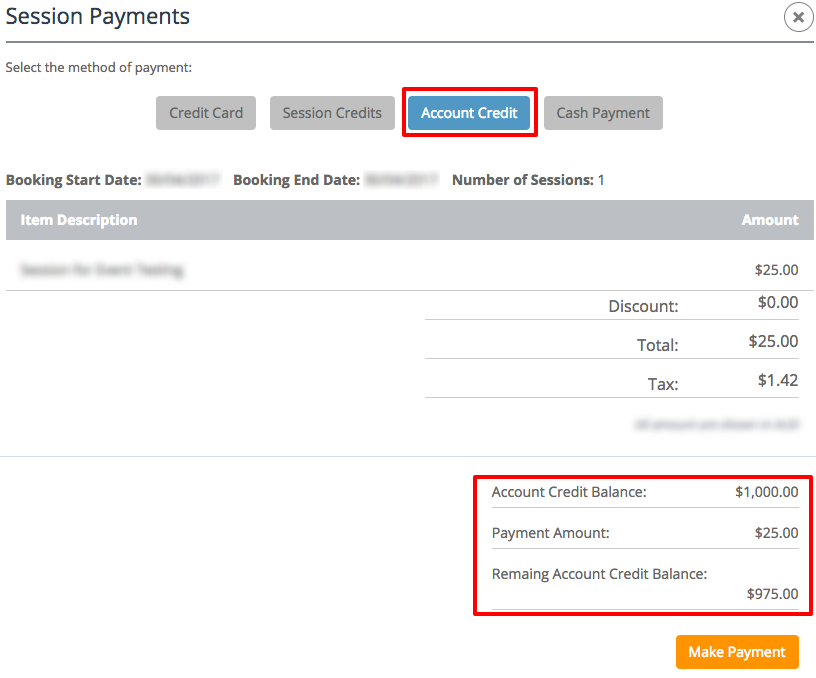1418
1418
About Account Credits
The Account Credit function enables you to load a client's account with funds as 'credit' for the member to use in the future when purchasing packages, sessions, or any other products or services.
Most Common Uses of Account Credit:
- Client wants to attend a variety of different sessions every week which cannot be defined with a common session or membership package. By loading their account with 'Account Credits', they can deduct the credits by paying the drop-in-rates for each of the sessions they decide to join.
- A client has earned a free visit and the free visit has a monetary value.
- A client has won a competition worth of services, and you load their account with credits equal to the value of the services.
- As a refund option.
Follow the below step by step guide to add account credit to a client's existing account.







Viewing Account Credit Balance
To view the remaining balance or total account credit on a client's account go into your client's file. The box on the top right of their client file will have a row labelled "Account Credit". The total displayed here is the amount remaining.
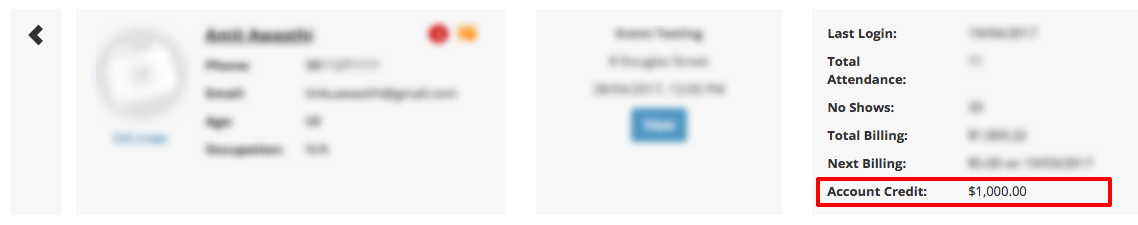
Paying Using Account Credits
If a clients account has account credit remaining, when paying for a session or future package / payment request there will be an option to pay using "Account Credits". At the bottom of the payment screen you will be able to view the "Account Credit Balance" and then after the payment the "Remaining Account Credit Balance".
Note: If you are adding a client to a session and you have the setting for "Auto-Deduct" enabled, the account credit will automatically be deducted when you add them to the session.