 912
912
Overview
This article explains how to cancel a client's booking from a class or session using your Hapana Core schedule. Whether a client made a booking by mistake, needs to reschedule, or the session is no longer relevant—this guide walks you through how to remove them with the right refund and credit settings.
This process ensures that credits are properly applied or refunded, depending on when the cancellation occurs.
Prerequisites
- You must be logged into your Hapana Core account.
- You must have permission to access and edit the Schedule and Client Sessions.
- The client must already be booked into a session.
Step 1: Log in to your Hapana Core Account
- Go to https://core.hapana.com/login and log in with your credentials
Step 2: Click Schedule
- From the top navigation menu, click the Schedule tab to open your calendar view.
Step 3: Select the class you want to edit
- Click on the class where the client is currently booked.

Step 4: Find the client's name
- Scroll through the list of attendees until you see the client's name under the Session Booked List.
For Early Cancellations
Step 5: Click the red bin
- Scroll across and click the red trash/bin icon to the far right of the client's name.

Step 6: Select a refund reason
- A confirmation window will appear. Choose a refund reason from the dropdown menu.

- Click Early Cancel to confirm
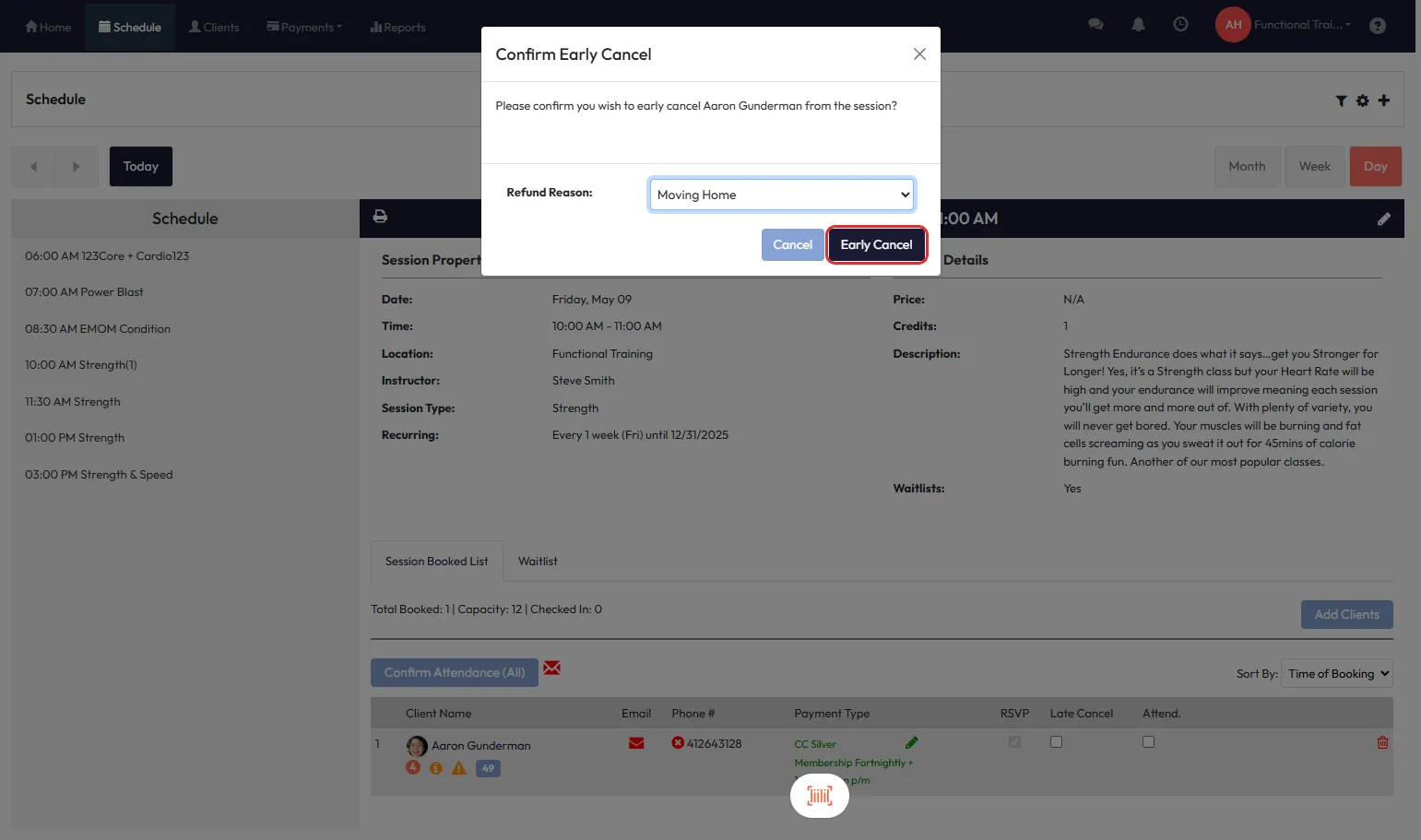
Tip: Use Early Cancel when clients cancel within your studio's grace period so they keep their credit.
For Late Cancellations
Step 7: Check the Late Cancel checkbox
- Scroll across and click the Late Cancel checkbox to the right of the client's name.

- Once you select it, the changes will automatically apply. The client will be removed from the session and the schedule will update in real time.
Tip: If you're unsure which reason to select, check your studio’s cancellation policies first.
Expected Outcome
The client will be removed from the session and either refunded or charged the credit, depending on your selected cancellation type.
Frequently Asked Questions
Q: Will the client be notified of the cancellation?
A: If client notifications are enabled, they’ll be notified via email or SMS.
Q: Can I undo the cancellation?
A: Not directly, but you can rebook the client into the session manually.
Q: What if the cancellation window has passed?
A: Use Late Cancel to ensure the credit is deducted, unless otherwise approved by your policy.
Need more help? Reach out to our support team at [email protected]. We're happy to help!




