 696
696
Overview
Auto-renew makes membership management seamless by ensuring that memberships automatically continue at the end of each term. This feature is ideal for businesses wanting to reduce admin time and ensure uninterrupted client access.
This guide will show you how to enable auto-renew for new or existing memberships in Core.
Prerequisites
- Admin access to Hapana Core
- An existing membership or package set up under Retail Configuration
- A clear understanding of your billing preferences (e.g., term length, billing cycle)
Step 1 – Navigate to Membership Configuration
- Log in to your Core account at core.hapana.com
- Go to Payments > Retail Configuration > Session Packages/Memberships

- Click on Create New or the pencil icon to edit an existing package or membership
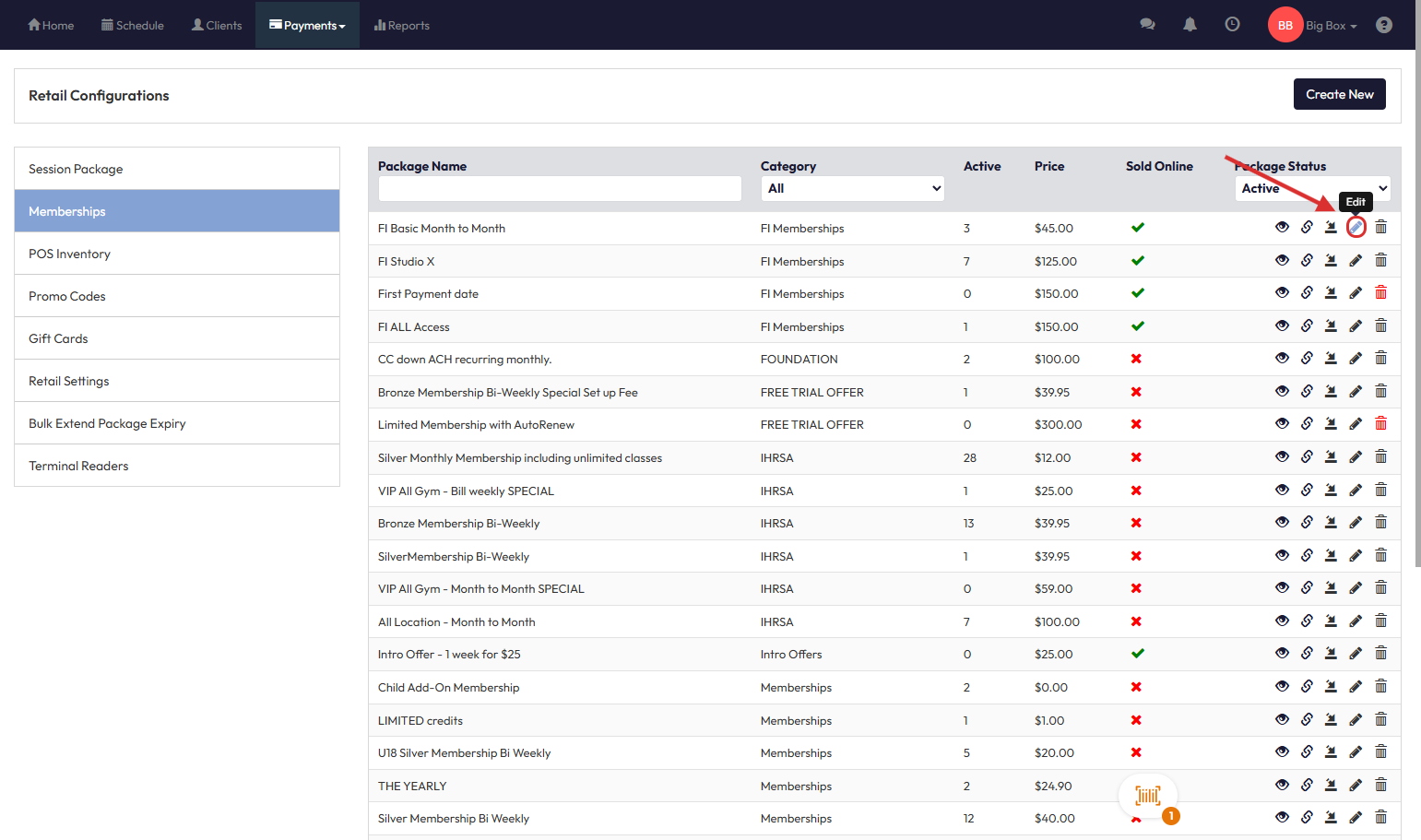
Step 2 – Enable Auto-Renew
- Scroll down to the Auto Renew section in the membership editor
- Toggle Auto Renew to ON

- (Optional) Choose which package the membership will renew into (e.g., same membership or a new tier)

Tip: If no package is selected, the system assumes the membership will renew into itself.
Step 3 – Save the Membership
- After setting the auto-renew preferences, click Edit Package

- Your membership is now configured to automatically renew after each term
Expected Outcome
Members subscribed to this membership will now automatically roll into the next billing cycle without interruption until the membership is canceled.
FAQs
Q: Will clients be notified before the auto-renewal happens?
A: This depends on your business's configured notifications. You can choose to enable renewal reminder messages.
Q: Can auto-renew be disabled after the membership is sold?
A: Yes, auto-renew settings can be adjusted in the client’s membership profile under Update Status.
Q: What happens if the client has a payment failure on the renewal date?
A: The system will attempt to reprocess the payment according to your gateway’s retry logic.
Need help? Reach out to our support team at [email protected]




