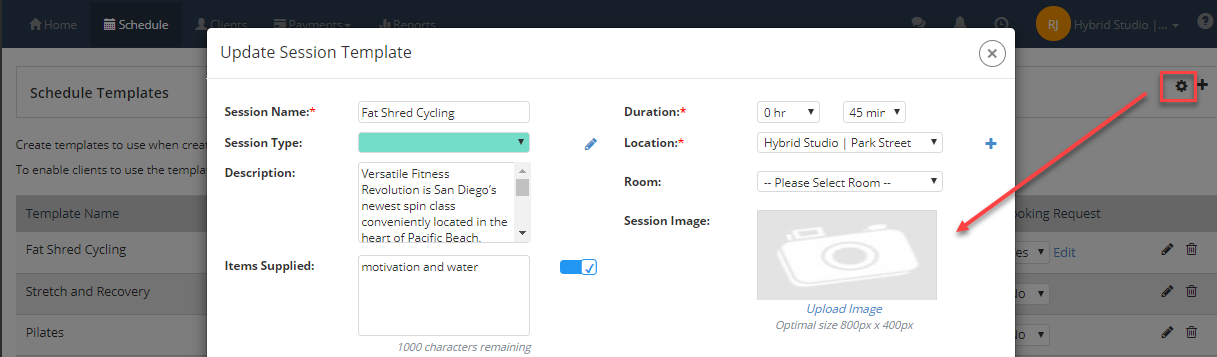May 21, 2024
 1126
1126
Session Templates | Images for Sessions
Feature Details
Overview:
Images / session profile pictures are coming back to Hapana! This functionality will be driven directly via Session Templates only and images will not be able to be added to sessions via any other method.
Instructions for use
When creating or editing a session template, a new section for “Session Image” with an upload button has been provided.
-
Under the upload image button we suggest an Optimal size: of 800px x 400px.
-
After you have the image selected from your local machine, the system will display the cropping tool where the width to height ratio is 2 to 1 to ensure dimensions on the final image upload are correct.
-
After image is upload the system will display a preview of the image.
-
If, for some reason, you need to remove the new image, click the link to “Delete image”.
-
The session image will not display on the front end of Hapana, but will be available via API as the app we will be adding in a session image where configured.
Client Payment Log | Resend Invoices
Use Case
As a Team Member, I need to be able to resend client Invoice receipts.
Feature Details
Clients have been reporting that they have not received the gift card/invoice email and currently businesses do not have this facility to resend the invoice or gift card purchase receipts via email.
-
Business now have this option via a New icon on client page under Payment Log to resend the invoices.
-
Upon clicking this option, users are prompted to select the client’s default email address or enter a new email ID.
- An email is sent with a link to view the receipt in the browser.
- In this example the Gift Card ID# is also included in the purchase receipt.
Team Member Permissions | Editing your own email address, as a team member.
Use Case
As a Team Member, I need to be able to update my email address.
Feature Details
Team members should be able to update the email address from the My Profile of the staff member.
Navigate to My Profile in the drop down on the right upper corner of the application.
Click Edit to update your Profile information.
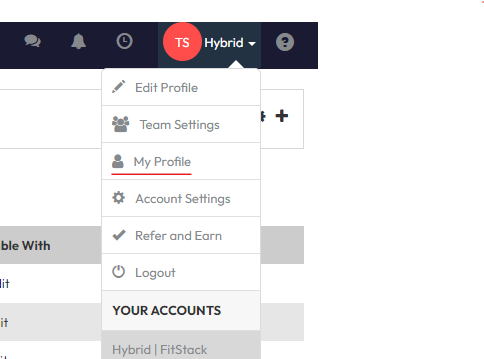
Zapier | New Trigger and Action
Feature Details
Overview:
Zapier enables Hapana to be connected with third-party software systems. We have released a new Zapier Trigger "Client Check-In" and a new Zapier Action "Add Client".
The "Client Check-In" trigger will send data to Zapier every time attendance is marked or a member checks in via General Check-In. This trigger supplements our existing 2 triggers: First Session Booking (triggered at the time a client books their very first session) and Session Booking (triggered every time a client makes a new booking).
Our very first Action "Add Client" enables Zapier to create new client accounts on Hapana directly. This release will enable changing / updating databases in a third-party software to update the client listings on Hapana via the Action.
Instructions for use
Follow this complete overview to connect and use the Zapier integration
Auto Renew Packages | Only available with card on file.
Use Case
Auto Renew for package should not be activated when payment mode is neither card or bank.
Summary
When auto-renew is ON for any pack, the system attempts for auto-debit at the time of pack expiry, but auto-debit is only applicable for credit card and bank payment method. In the case of cash, auto-renew is not applicable but still, it can be turned on.
Feature Details
Regarding current packages on client accounts, As of this update, our system logic will no longer auto renew a package to Paid status if the client does not have a card on file to which the debit transaction was successful. All Auto Renew packages with a failed transaction, or that are marked with Form of Payment other than Card are sold but maintain a status of Pending Payment on the client record and the visits in the package are not usable for Bookings or Check-in.
Now during the sale, Team Members will see a message when attempting to sell a package marked for auto renewal if they do not also secure a credit card for the transaction:
Dashboard Homepage | Default Revenue Period Configurable
Use Case
Businesses may wish to have a choice as to the Dashboard revenue value to display Week (to date) values or Today's values.
Feature Details
-
We have added a setting in Account Settings > Configuration > Business Profile that will default the option of revenue stats on the Dashboard homepage for business/employees.
-
By default make it Week View which can be updated by the business, and once changed it will show respective stats on the dashboard homepage widget.
Gift Cards | Sellable without Tax Included
Use Scenario
Gift cards should not have sales tax applied as they are pre-payment for a purchase later that may or may not be taxed.
Use Case
-
As a club owner I do not want to collect tax on Gift Cards, so that I do not have tax values sitting as a liability (deferred revenue).
Feature Details
Updates to the Gift Card sales process now ignores tax settings for this product type.
Most studios will not want sales tax collected on a non taxable item, especially if the redemption of the Gift Card was for a non taxable item, as such we have removed the calculation for tax on all Gift Card sales pathways, including in the client view.