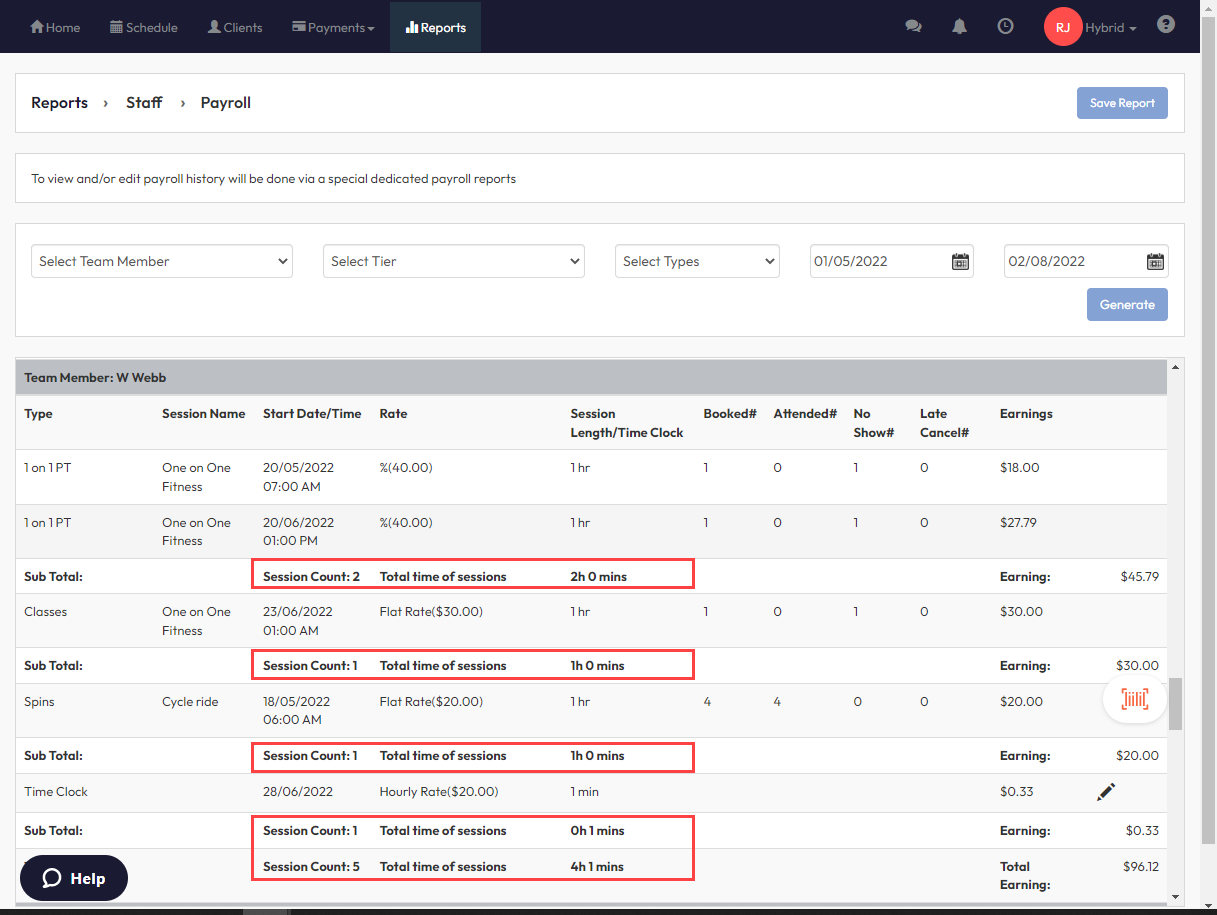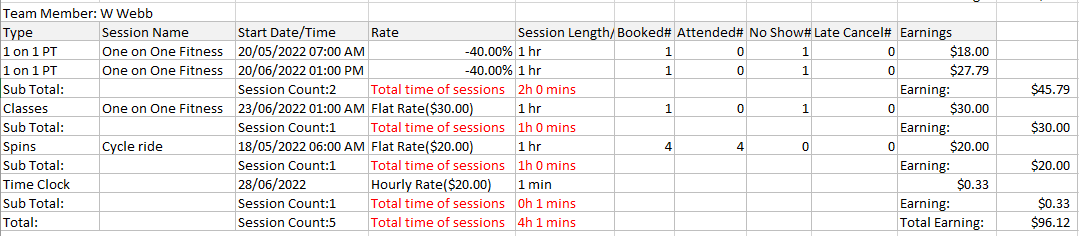May 21, 2024
 922
922
Reporting | Payroll Report - Include No Show and Late Cancels
Use Scenario
-
Many of our customers want to include No-show clients and Late Cancels in their payroll calculations. This needs to be a configurable feature so that every location can decide whether to pay out for these clients in sessions.
Use Case
-
As a business user, I need to configure to include either No-Show or Late Cancel clients or both so they may be included in the instructor payroll.
Click here for more information.
Payroll Tier | Backdate Tier Assignment and Audit Report
Use Scenario
-
As trainers and instructors level up and mature in their payroll needs, businesses need the ability to assign the instructors to a different payroll tier, starting on a date in the past. Promotion and HR tasks sometimes cause a delay in accessing the Core system and assigning the tier till the end of the month.
We have recognized this as a useful upgrade and have created a report for audits.
Use Cases
-
As Business User, I need to assign a payroll tier to an instructor on a date in the past, so that when I run Payroll reporting for the cycle s/he gets the correct calculations.
-
As a Business User, I need to see on the Team member's account the current and upcoming tier assignments.

Payroll Tiers | Prevent users from deleting and naming new tiers the same.
Use Scenario
As the system today does allow you to remove a payroll tier from an active state, we had to change the code to disallow the creation of new tiers with the same Name/ Description. There was too much confusion in the Payroll report as past calculations appeared incorrectly, if the tiers shared the same name but had a differing value for session payroll.
Reporting | Payroll Report - Display Archived Instructors
Use Scenario
We recognize that past payroll reporting may need to be reviewed even after an instructor is no longer employed. We have updated the Payroll Report to display your instructor's Name[archived] both in the report body but also in the instructor filter.

Reporting | Payroll Report - Export to include totals and subtotals of session times
Use Scenario
-
While creating payroll reports, a summary of the time in the report will be displayed at the bottom of the page.
Use Cases
-
A trainer would like to create a report for the time he spent in the gym, and would like to see the summary of the hours he worked.
Updates to the Staff > Payroll Report have been released to display Total time of sessions for each Session Type and Time Clock. In both, the report view and the export these new totals have been added.