 636
636
Overview
Schedule templates are your shortcut to setting up bookable services like classes, PT sessions, or any other type of appointment you offer. Instead of building each session from scratch, templates let you pre-fill all the key details — making it easy to drop sessions into your timetable on the fly.
🎥 Watch the walkthrough:
Or preview it below:
Prerequisites
Before you begin:
- Know what services you’re offering (e.g. group classes, 1:1 PT, wellness bookings)
- Decide on class names, duration, maximum capacity, and waitlist rules
- Confirm the session type (e.g. Class, Private Training, etc.)
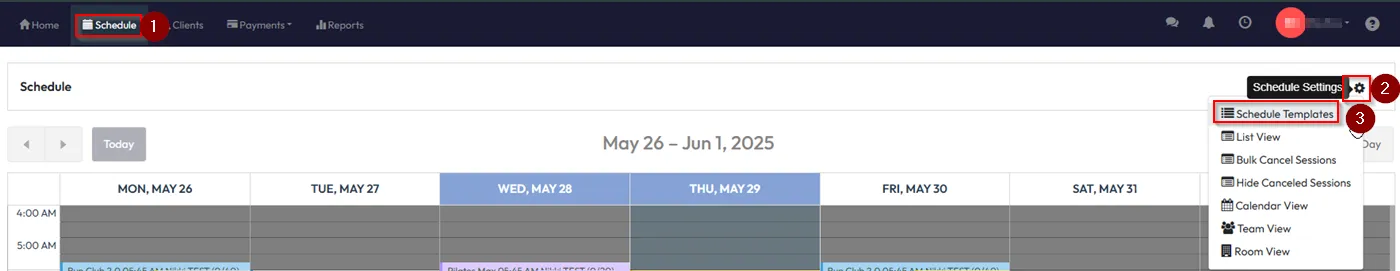

Key features of schedule templates
Define your service name and session type
-
Give each template a clear name (e.g. “Strength Circuit” or “Boxing PT”)
-
Choose a session type — this links the template to memberships or packages
Tip: Session types determine which credits a client needs to book

Add descriptions and key details
- Provide a short class description to help clients know what to expect
- Set the duration of the session (e.g. 30 mins, 1 hour)
- Define the session size — how many clients can attend


Manage waitlists and booking type
- Indicate whether the session is a class or a private session
- Enable a waitlist and set a maximum (e.g. 5 waitlist spots)
Tip: Create separate templates for each type of service — classes, private training, and any other bookable offerings.

Expected outcome
With templates set up, you’ll be able to schedule sessions in seconds — knowing that each one has the right details, capacity, and booking rules already applied.
FAQs
Q: Do I need a separate template for each service?
A: Yes — create a new template for each unique class or session type you offer.
Q: Can I change the session size or duration later?
A: Yes — just edit the schedule template, and apply changes to future sessions if needed.
Q: What’s the difference between session type and session name?
A: The name is what clients see (e.g. “Yoga Flow”), while the type connects to your product credits (e.g. “Class”).
Still need help?
Reach out to our support team via [email protected]




