 107
107
Overview
This article explains how to configure flexible dishonour fee settings so you can choose exactly when dishonour fees are applied after failed payment attempts.
With this feature, you can define different rules, like charging a fee on the first, second, or third attempt or even after a set number of days. This will help you align fees with your business policies and providing clear records for your team and clients.
Prerequisites
-
Access to Core > Payments > Retail Configurations > Retail Settings
-
Important note: Dishonour Fee Settings not configurable for EzyPay.
How to Configure Dishonour Fee Settings
1. Go to Retail Settings
-
Log in to Core
-
Click Payments
-
Select Retail Configurations from the dropdown
-
Choose Retail Settings
-
Scroll to Dishonour Fee and select Edit icon
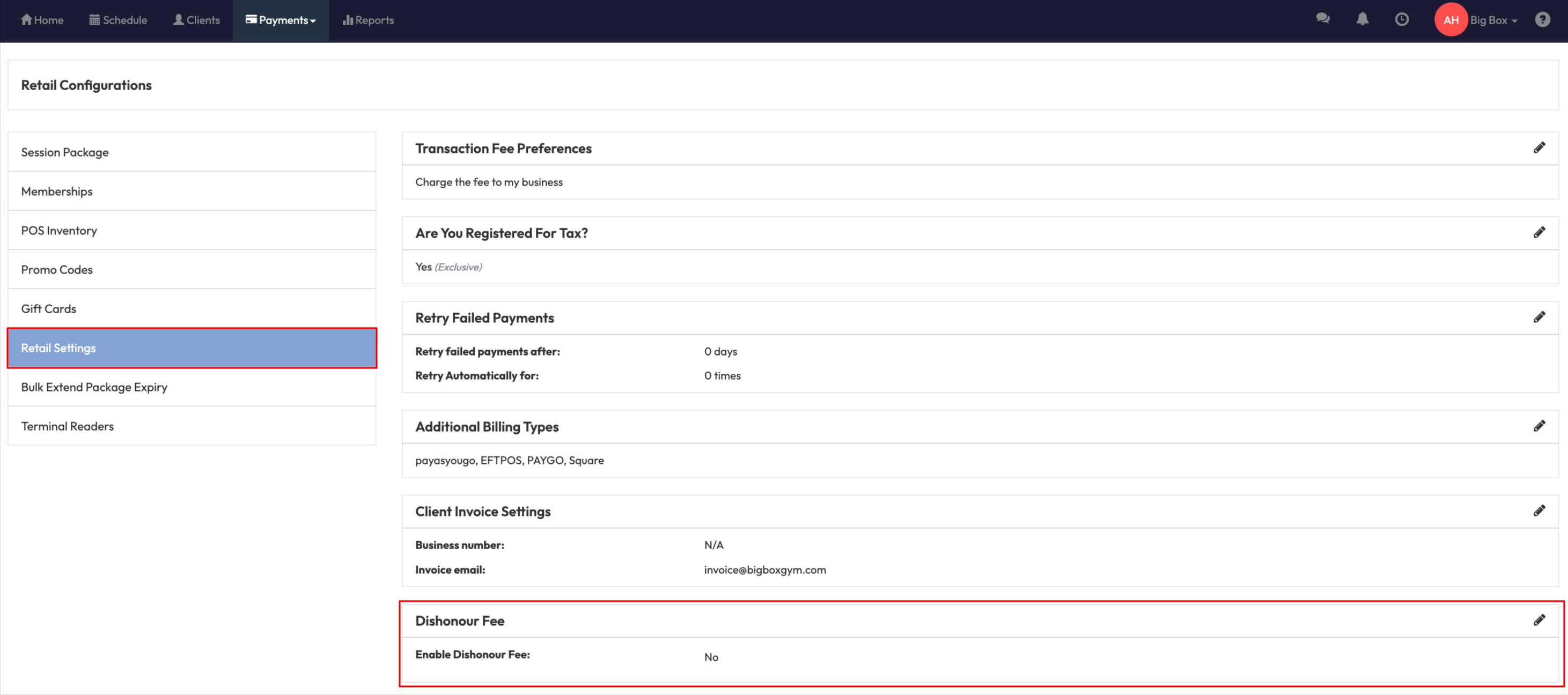
2. Locate Dishonour Fee Charging Method
-
Switch the Enable Dishonour Fee to Yes
-
The Dishonour Fee Charging Method section will appear
-
Set the Fee Amount for the Charge for all attempts (Default). This fee applies to all failed payment attempts.
-
To add additional fee rules, select the '+ Add New Fee Rule' button
-
You’ll see the Charging Method dropdown menu with options:
- Charge on first attempt
- Charge on second attempt
-
Charge on third attempt
-
Charge on [X] days delinquent
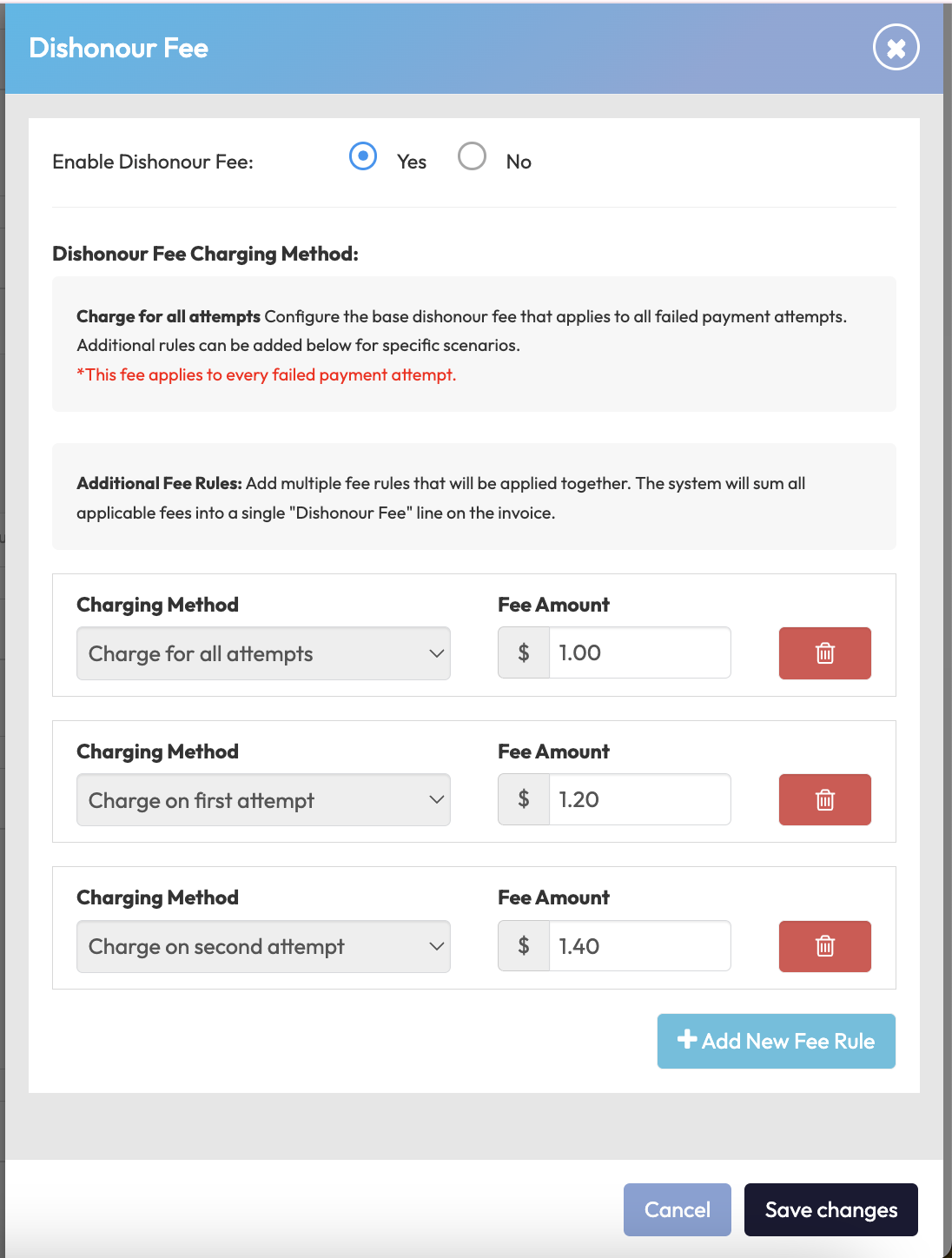
3. Select your Preferred Method and Configure Amounts
-
For each method, enter the Fee Amount ($)
-
If using Charge on [X] days delinquent, enter the number of days after the first failed attempt
-
Click Save to apply your settings
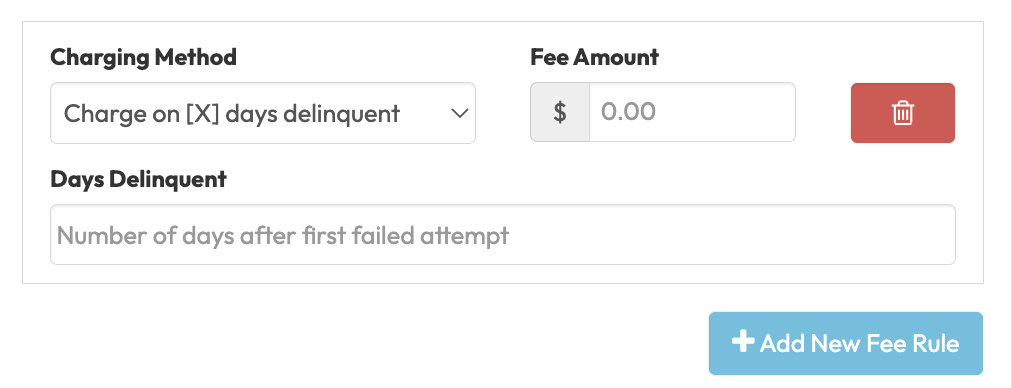
4. Dishonour Fees on Invoices
-
The system sums all applicable dishonour charges at the time of payment processing into a single visible "Dishonour Fee" line on the client's invoice.
-
Click the eye icon to view the breakdown of the Dishonour Fee History.
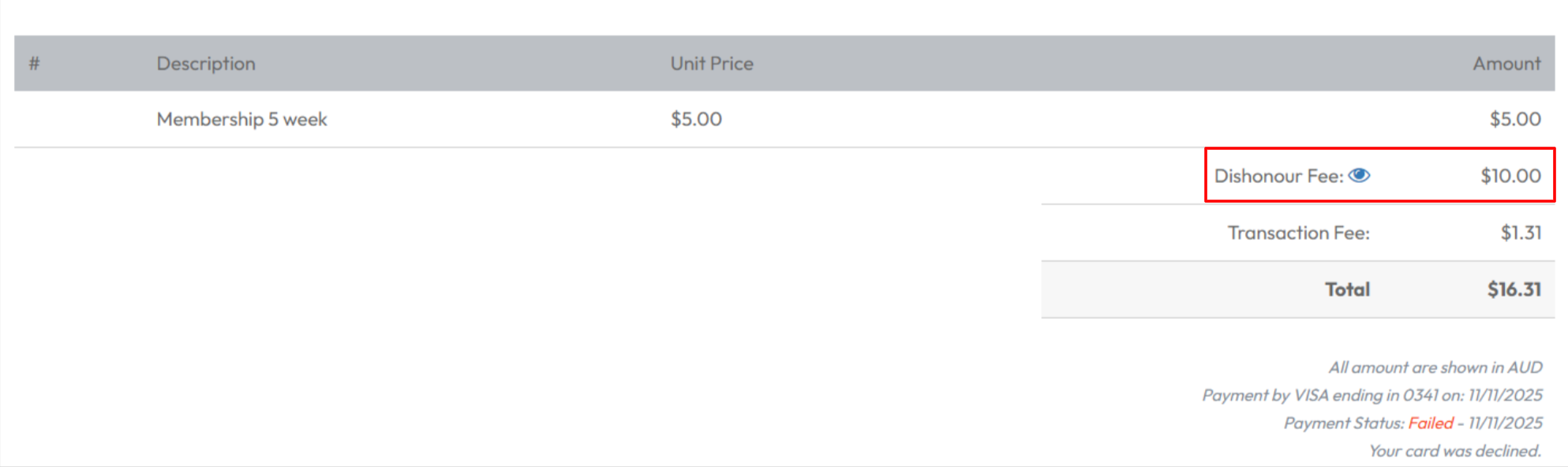
Expected Outcome
Your dishonour fee policy will now automatically follow the rules you set, ensuring accurate and transparent charges for failed payment attempts.
FAQ
Q: Can I apply more than one dishonour fee rule at a time?
A: Yes, you can set multiple rules (e.g., charge for all attempts plus charge after 10 days delinquent) and they will stack.
Q: Will this affect current dishonour fees?
A: No, existing settings will continue as-is unless you update them.
Q: Where can staff see a breakdown of dishonour fees?
A: Staff can click View Fee History on an invoice.




