 790
790
Overview
This article explains how to allow clients to share their active package or membership credits with friends or family. This provides a seamless and flexible booking experience for families, couples, or close groups who train together regularly, increasing customer satisfaction and streamlining session management for staff.
Prerequisites
-
Contact your Hapana Account Manager to express interest in the Shared Credits feature.
-
Access to Core > Payments > Retail Configurations > Packages/Memberships.
-
Permission to edit package or membership configurations.
Contents:
- How to Enable Credit Sharing
- How to Share Credits when Selling a Membership
- How to View Who Used the Credit
- How Credit Sharing works for Clients
- Sharing via Book a Buddy
How to Enable Credit Sharing
Credit Sharing can be enabled on each Package or Membership.
1. Go to Package or Membership settings
-
Log in to Core
-
Click Payments
-
Select Retail Configurations from the dropdown
-
Choose either Packages or Memberships
-
Click Create New or Edit on an existing item
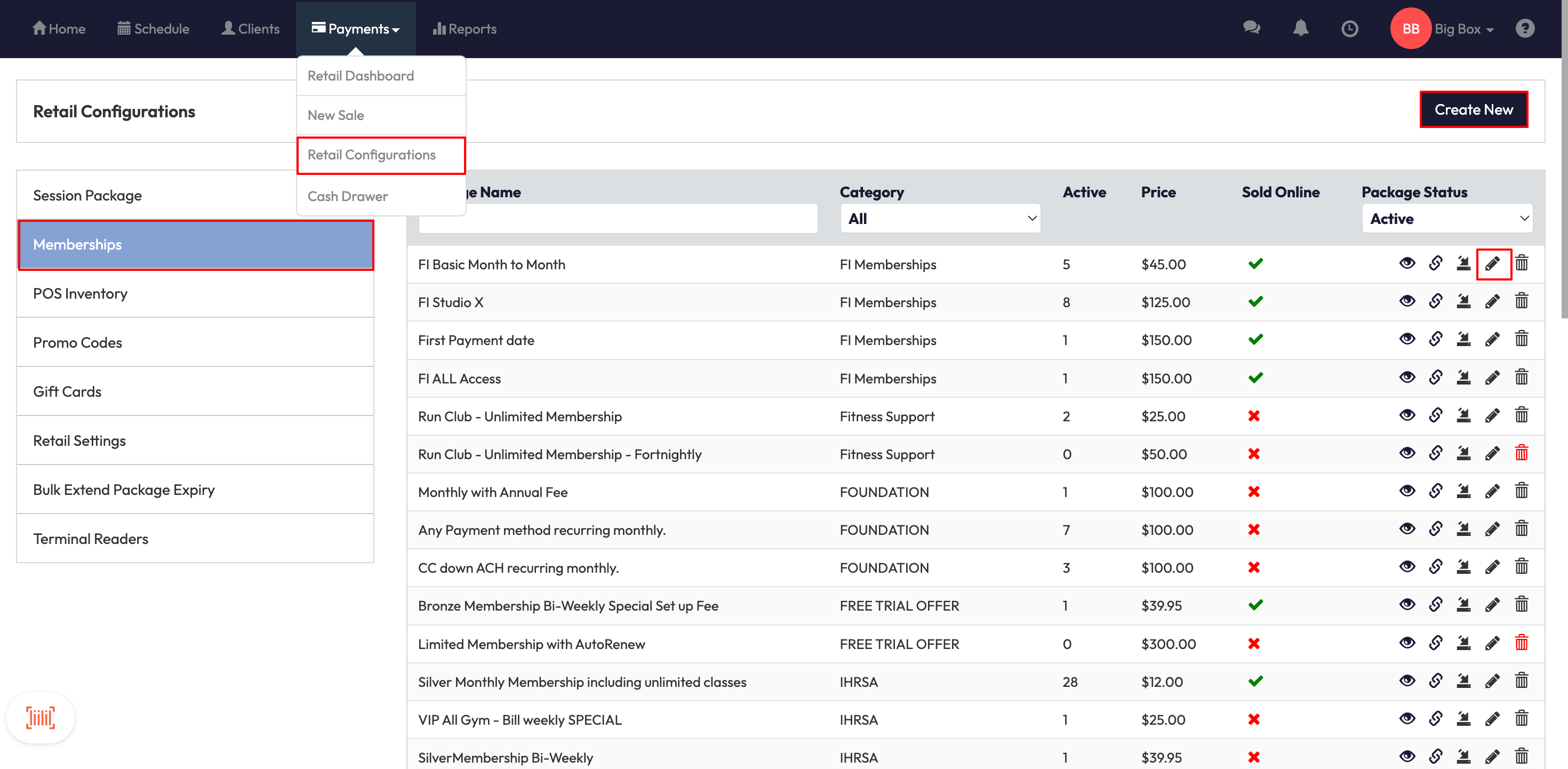
2. Enable credit sharing
-
Find the toggle labeled Allow sharing of credits
-
Switch the toggle to ON
Tip: The default is OFF, so you control exactly which packages or memberships allow sharing.
3. Set a sharing limit
-
Once credit sharing is enabled, enter a number (between 1 and 99) in the field that appears
-
This number limits how many different clients can use shared credits from this package or membership
Tip: For example if set to 3, credits can be shared with up to 3 different clients.
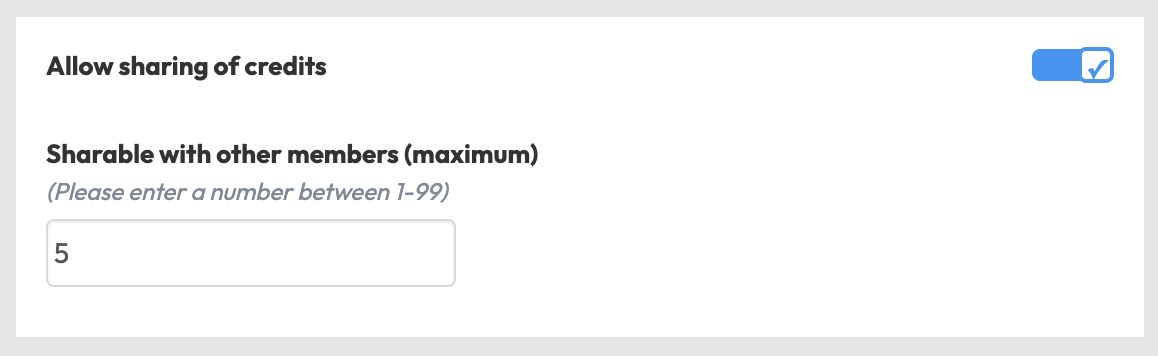
4. Save your changes
-
Click Add Package or Edit Package to apply the settings.
How to Share Credits when Selling a Membership
1. Navigate to New Sale and Select Main Client
- Go to Payments > New Sale
- Select relevant Package or Membership which has credit sharing enabled
- Select the main client
- Click into 'Share package with clients' icon
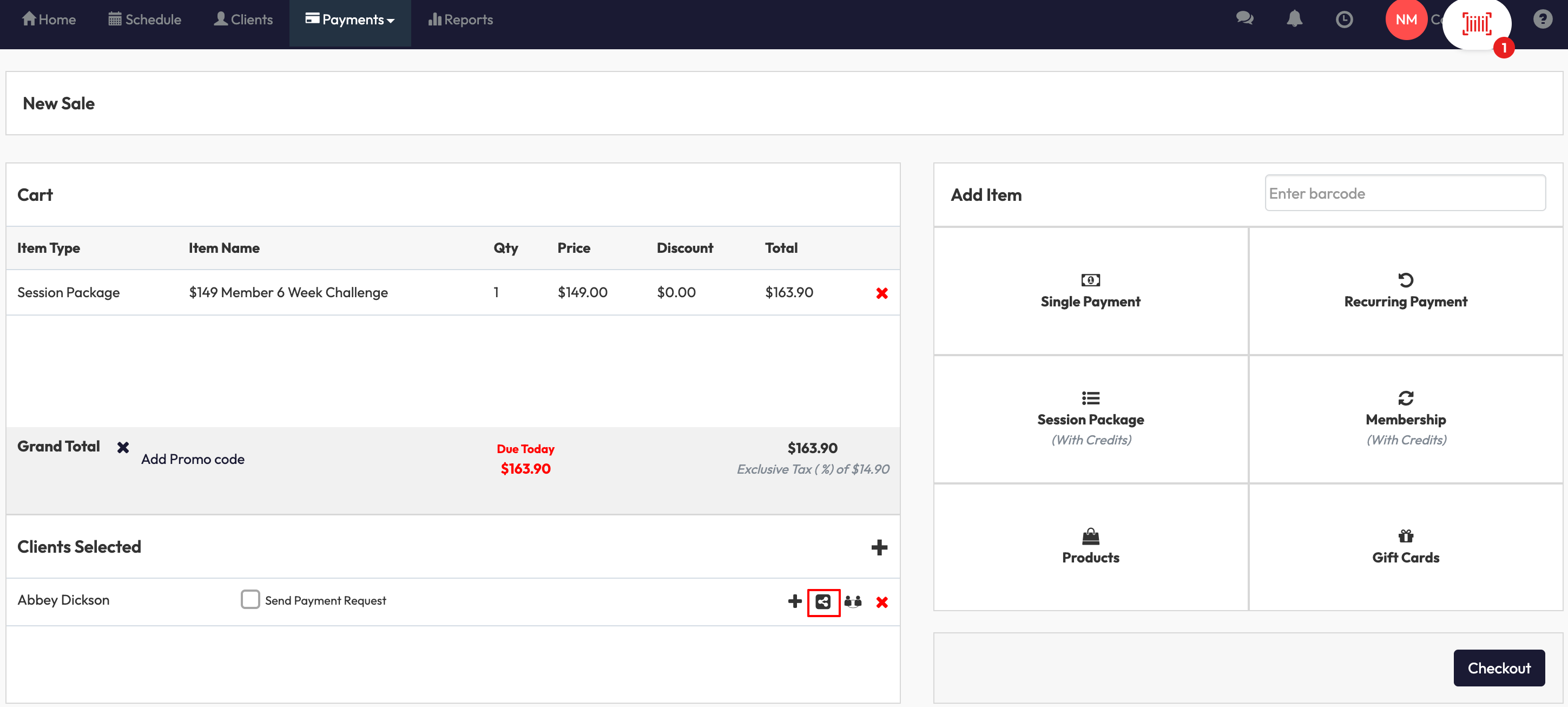
2. Select client to share credits with
- Select other client(s) who the credits will be shared with
- Click the 'Add Shared Package' button
- Proceed with checkout
3. Notifications sent automatically
After the sale, newly authorized users will automatically receive:
-
A notification
-
An email notification
Message example:
"[Client Name] has shared [Package Name] with you for use at [Location Name]." -
Once they accept, the package or membership will be linked to authorized clients. This enables them to view credit balance and book sessions on their own.
How to View Who Used the Credit
You have the ability to track and view who is using the credits.
View via Clients Profile
1. Open the Client’s Profile
-
Click the Clients tab.
-
Search for and select the client’s name.
2. Find the Package
-
In the client profile, scroll to the Packages section.
-
Click on any active or expired package.
-
Select Show Visits to expand the visit history.
3. Check the “Credit Used By” Column
-
A new column titled Credit Used By will appear.
-
This shows the name of the person (client or buddy) who used the credit for each visit.
How Credit Sharing works for Clients
Please note: If a membership or package is purchased before the Shared Credits toggle is turned on, it will not automatically become shareable. This setting only applies to new purchases made after the sharing toggle is enabled.
- Clients can Share Packages and add authorized users themselves via the app
-
Shared packages will appear in My Packages for all authorized users in the app
-
When booking a session, authorized users can select and use shared credits
-
Credits are deducted from the same pool, no matter who books
-
Booking history and remaining credits are visible to both the purchaser and authorized users
-
Clients can view the shared credits usage and remove users from their shared package at any time
See our Shared Credits: Share a Package with Other Members Guide for all information.
Sharing via Book a Buddy
This enhancement to Book a Buddy ensures that any session booked for a buddy booked via the mobile app, CORE, or self-service by the buddy is visible and manageable in the app > My bookings > Buddy booking. Buddies can be unlinked using steps outlined below.
Set up Book a buddy
- Clients can open the app and tap Explore
- Select a relevant session and tap Book a buddy
- Select '+ Book for a new account'
- Share with relevant person
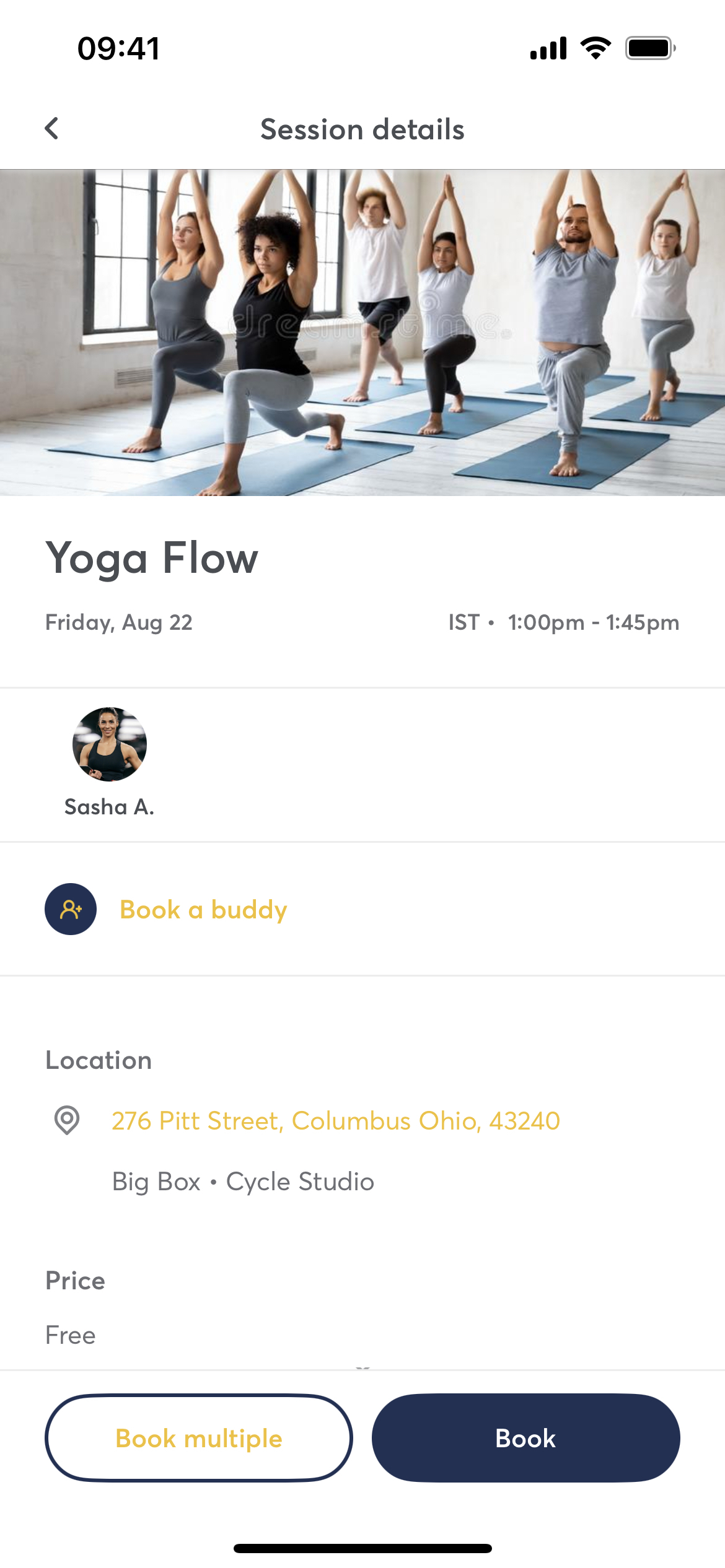
Accepting Book a buddy request
- Buddy will receive invitation request and redirect to app
- Buddy will login or sign up to the app
- Buddy will accept request
- Buddies are now linked and can book sessions for each other
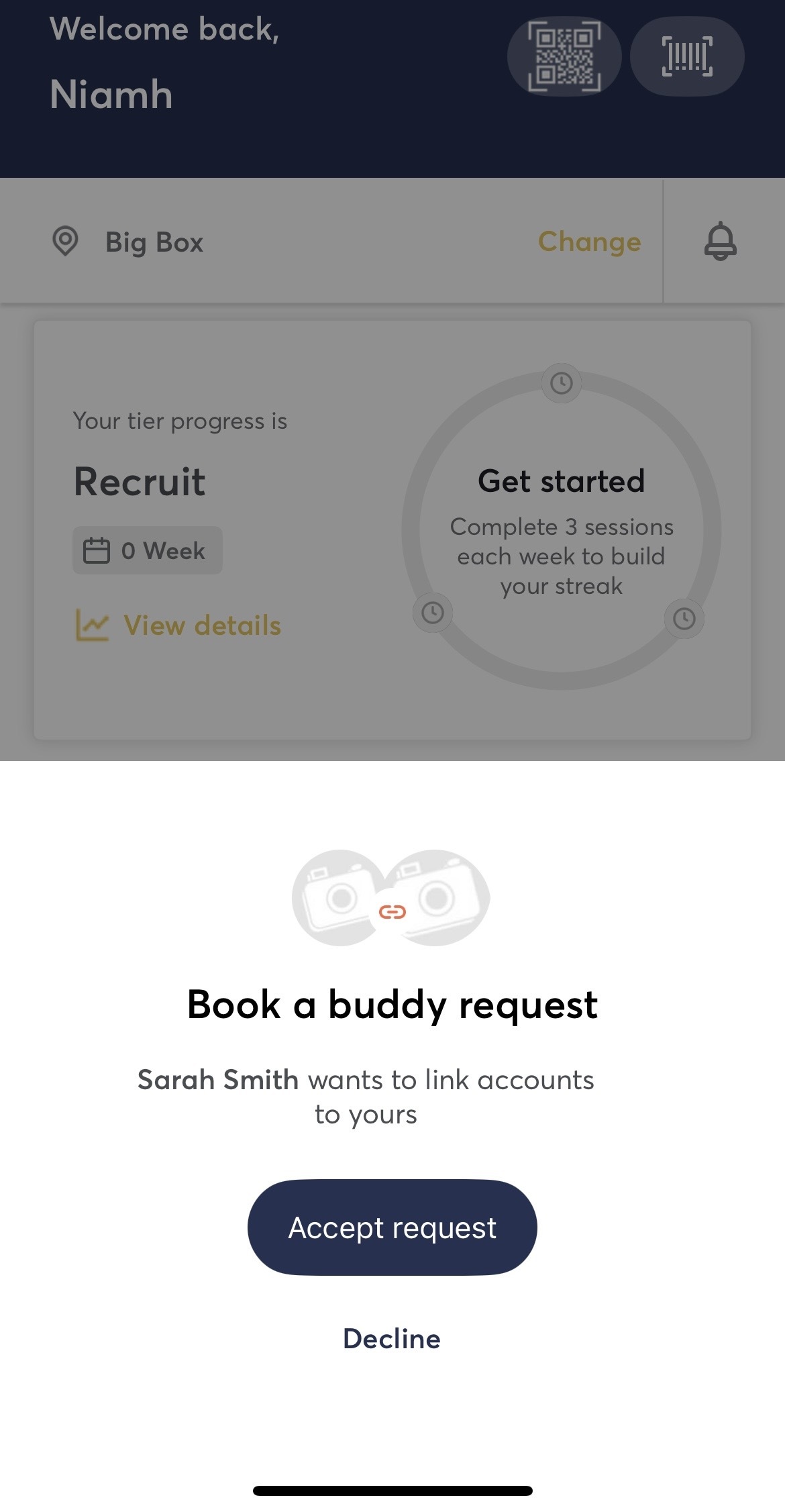
Book using Book a buddy
- Clients can open the app and tap Explore
- Select a relevant session and tap Book a buddy
- Select relevant buddy from list of Linked friends and tap Book
- Select a payment method and choose which credits to use:
- Use your buddy's credits (if available)
- Use your own package credits (Credit sharing must be enabled on package and has been shared with Buddy)
- Pay drop-in rate (if available)
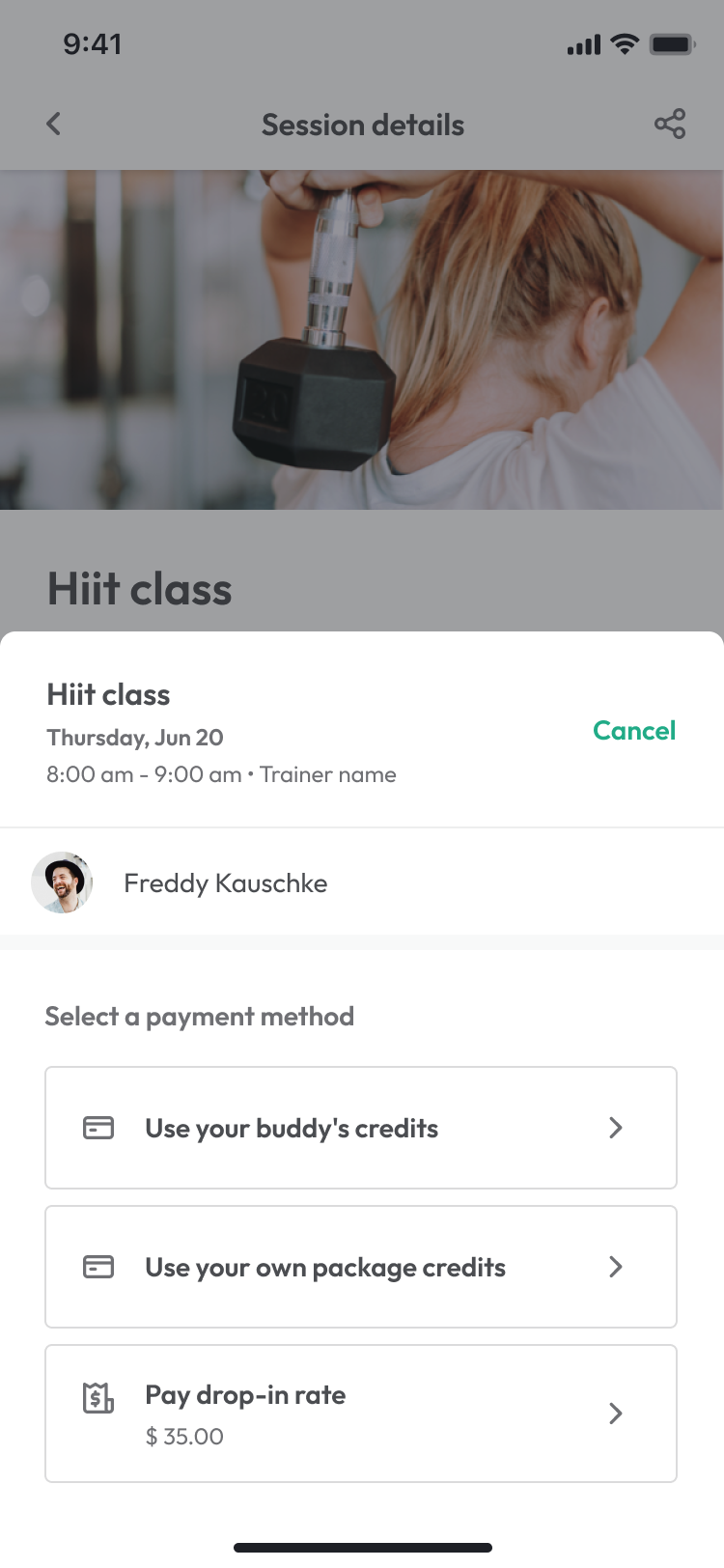
Unlinking with a buddy
- Clients can open the app and tap More
- Tap Book a buddy
- Find buddy in list of Linked Buddies and select Unlink
Expected Outcome
The package or membership will now allow the purchasing client to share credits with others, up to the limit you set. Shared credits can be used for bookings by authorized buddies, improving flexibility for members. Any session booked via book a booking using the mobile app, CORE, or self-service by the buddy is visible and manageable in the app.
FAQ
Q: Can I choose which packages allow sharing?
A: Yes, the sharing option is set individually for each package or membership.
Q: Will credits shared this way track who used them?
A: Yes, the system tracks which buddy uses shared credits for full transparency.
Need help?
Reach out to our support team via [email protected].




