 144
144
Overview
The Days to Sign Up Report helps you understand how long it takes leads to become active clients. It shows the number of days between when a lead was created and when they signed up, giving you a clear picture of your sales cycle and lead conversion efficiency.
Use this report to identify trends for example, how quickly leads convert after first contact and to refine your follow-up strategies.
Prerequisites
-
You must have access to the Reports module.
-
Leads and client records must be active in your account.
-
Your role permissions must include report viewing rights.
Access the Days to Sign Up Report
1. Review the Report Table
- Log in to Core
-
Click Reports from the Navigation bar
-
Within the Marketing Category, select Days to Sign Up Report report
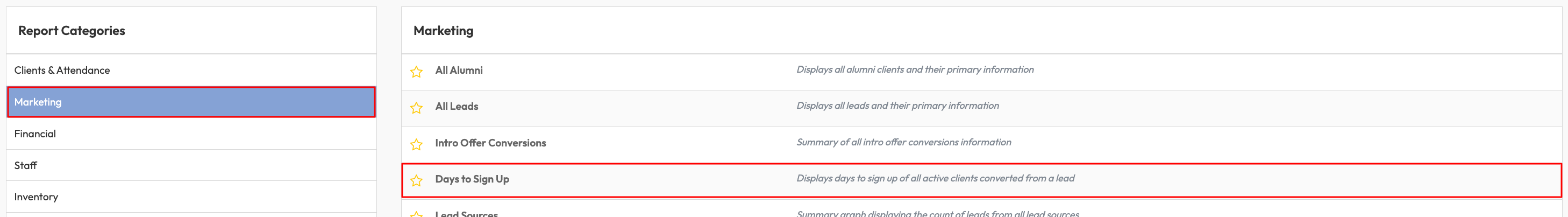
2. Apply a Filter to Refine Search
-
Use the filter dropdowns at the top of the page to refine your search.
-
Select a field (such as First Name, Last Name, Email, Gender, Birth Month, Age, Client Status or Phone).
-
Choose a filter condition (e.g., contains, begins with, ends with, is).
-
Enter the value you want to filter by.
-
Click the green checkmark to apply or the orange refresh icon to reset.
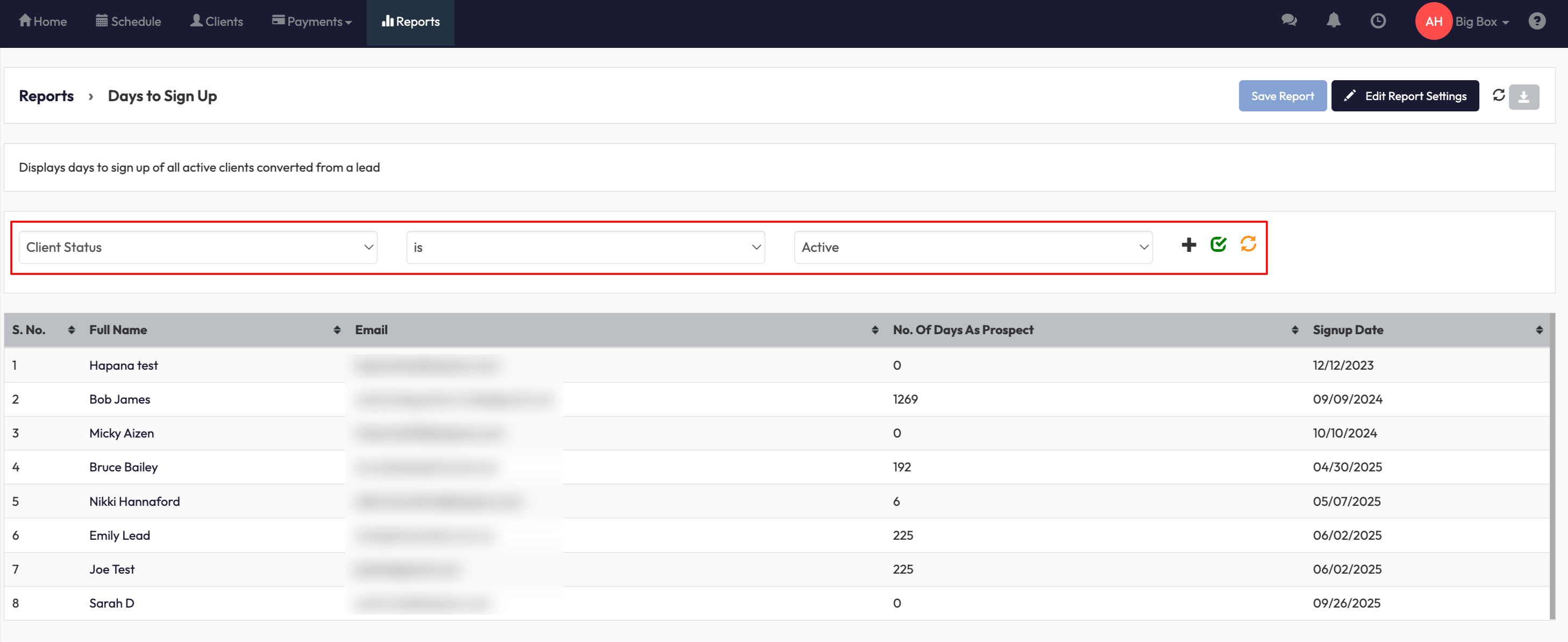
3. Review the Report Table
Once the report loads, you’ll see a table displaying:
-
Full Name: Client’s complete name.
-
Email: Client's email address.
-
No. of Days as Prospect: Number of days between when the lead was created and when they signed up.
-
Signup Date: Date the lead converted into an active client.
Expected Outcome
After following these steps, you’ll have a clear report showing how long it takes each lead to sign up as a client. This data helps you:
-
Measure sales cycle length and lead nurturing success
-
Identify quick-to-convert versus long-term prospects
-
Improve lead follow-up timing and communication
FAQs
Q. Can I export the Days to Sign Up report?
A. Yes. Click the download icon at the top right of the report to export your data.
Q. Why can’t I see some clients in the report?
A. Only leads that have converted to clients appear in this report. Check that the client’s status is set to Active.
Need more help?
Reach out to our support team via [email protected].




